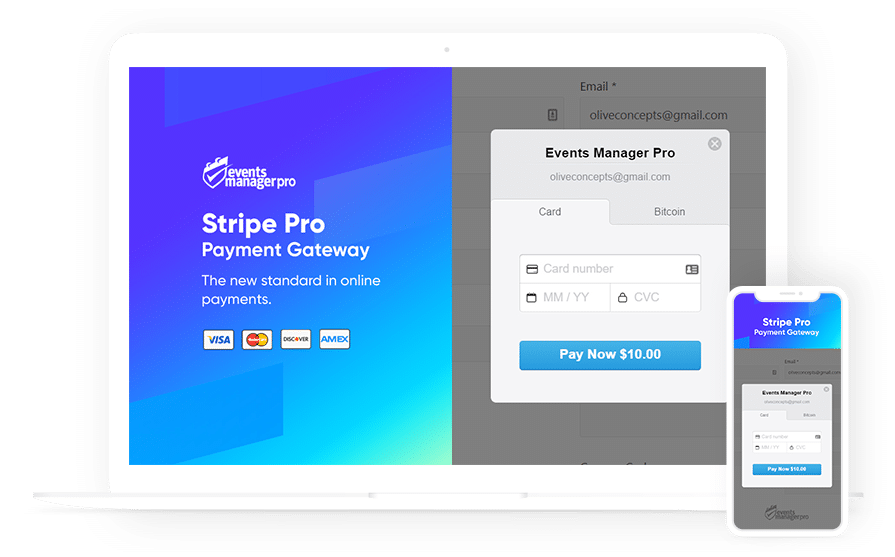
DETAILS
Its SCA Compatible since version 3.0
It’s Premium Stripe Gateway for Events Manager Pro.
Used for Credit Card Payment Gateway for Events Manager Pro.
EMP Stripe works like any standard WordPress plugin, and once installed and enabled, it will automatically add a Stripe gateway to your website which has Events Manager Pro plugin installed and enabled.
This plugin built with Stripe JS. so it gives PCI compliance. your customer credit card information never saves or processes on your server. everything handle by Stripe.JS
It includes 6 months’ support.
You must be a buyer of this download to submit a review.
SELECT LICENSE
You Can Use For Single Website
- Quality check by Oliveconcepts
- 6 months Support
- 1 year update
- Single Site
- Created May 22, 2015
- Last Updated Jan 28, 2020
- Compatible With WordPress 5.1
- Current Version 3.5
- Files Included HTML, JS, CSS, PHP
TAGS
- Events Manager Gateway
- Events Manager Pro Add On
- Events Mananger
- PCI compliance
- Stripe Gateway
- Stripe Payment for Events Manager Pro
- Stripe.JS


